I first bought Clip Studio Paint (also known as Manga Studio) when it was on sale. Apparently there are periods of time when the software goes from around $50 to $15 (which is banana pants). I had heard of the software before, but when it went on sale I went, “Why not?” And got it.
Then I didn’t use it… until this last weekend.
You see, I was getting some maintenance done on my work horse of a laptop because it was running a week bit slow and certain programs were sluggish. So Allison (one of my besties) did a little check-up on it and fixed it.
It ran wonderfully! But then PhotoShop was glitching.
I have PhotoShop CS2, which is no longer upgraded. So any glitches it has can’t really be fixed, which is a problem because lately it’s begun to freeze when I hit “Save” during my work flow. That is a MASSIVE pain in the dick.
Seeing that I still had Clip Studio Paint, I decided to give it a try. I had not used it before, so I didn’t know what to expect.
Now that I have used it for a day, I can say it’s…good.
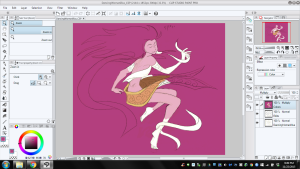
Thankfully many of the keyboard shortcuts I used in PhotoShop are the same shortcuts on CSP. It has a lot of the features I really needed (like Multiply color modes and layers), but also a lot of features are a bit more intuitive than in PhotoShop.
For example, the zoom feature is a smooth motion rather than clicking repeatedly, the paint brushes are much easier to manipulate and customize (once you get used to the qualities of it being detailed in a stationary window), and there’s an actual freaking color wheel.
I haven’t done anything yet resembling lettering, putting in speech balloons, or things like that. As far as painting things goes, CSP is actually really nice. I have a feeling that once I get used to it, I can work in this thing REALLY fast.
Will CSP replace PhotoShop? I don’t know – that all depends on how this program handles the lettering I want it to do in my comics. Here’s hoping it turns out well!
Stay turned for further updates on the CSP situation. Thank you for reading!
You. Are. Awesome.

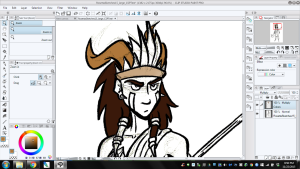
What is right canvas size for posting fanart online? ( width, height and resolution)
No matter what width and height you pick, make sure the resolution is 100 dpi (dots per inch) or less.