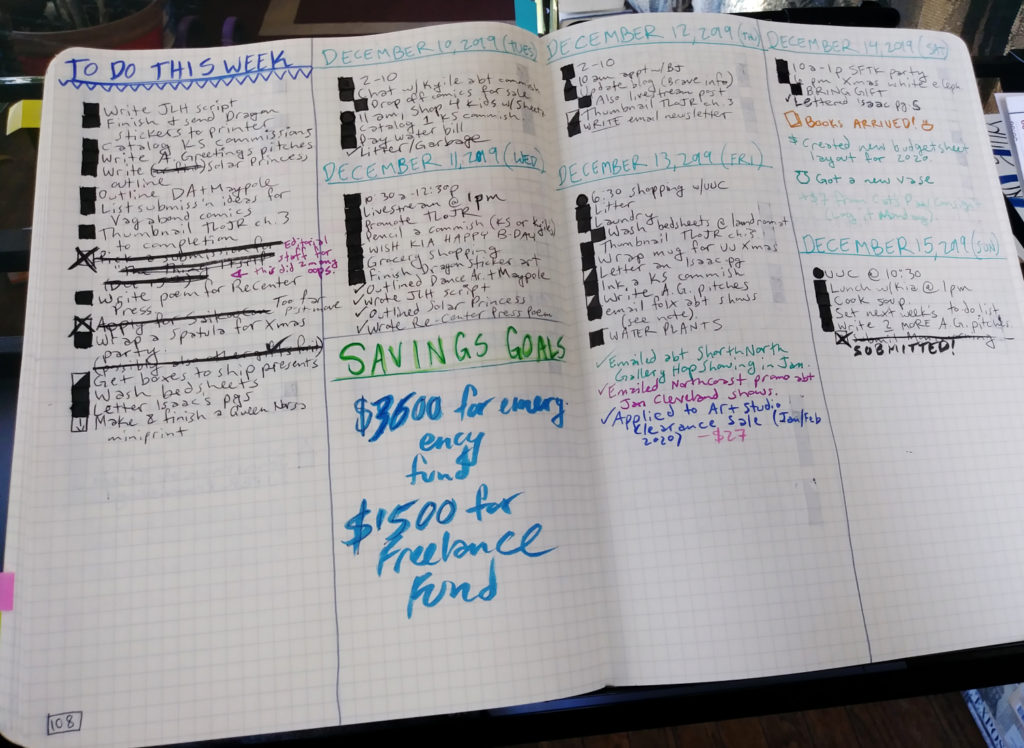In today’s installment of the Freelance Lifestyle, I share my secrets on how I maximize my energy and focus.
These are things I’ve been refining for the last seven or so years. And some things are still a work in progress. But these are the things that I’ve found the most helpful to keep up my focus on the tasks in front of me with the most energy possible.
I set routines for the boring stuff
I have a morning ritual, and a night ritual for getting ready for bed. I’ve also set my breakfast to be consistent, with the exception of when I travel.
I set routines, because here’s the trick: routines mean less decision-making. Once routines become a habit, they become one less thing to think about.
Especially as a freelance creative, decision-making is important. Every creative act is a decision. But our human brains are only wired to make so many decisions in one day before it gets tired.
So I make habits out of the more mundane stuff, to make less decisions, to keep up my energy.
I use the Pomodoro technique
The Pomodoro technique is something talked about in a lot of productivity circles, including by the likes of Thomas Frank. It’s a simple technique where you do work for a set amount of time, then take a break, then you repeat the process. The most common time blocking is 25 minutes of work and 5 minutes of break time.
With this technique you can set your work and break time to however long you want.
You can use timers to make this work. Personally, I like the Forest app. It’s an app that plants a digital tree for a set amount of time for you to focus. As long as you don’t touch the phone, that tree will keep growing. Once the timer runs out, you can set a break time before you sit down to plant another tree and focus again.
I like the Forest app because it keeps me focused, AND it keeps me off my phone. (My phone is super distracting otherwise).
I have a “commute” for the beginning and end of the day.
I hadn’t thought too much about this until I watched this video from The Financial Diet. In this video Chelsea shares tips on how to work from home effectively, which I highly recommend you watch if you want a supplement to this post.
In this video she brought up the idea of a “commute,” even when you work from home. And I realized, “Oh dang, I already do this for the beginning of the day.”
The idea of the “commute” is that you have something to help your brain transition from personal time to work mode. And at the end of the day you do that in reverse.
For me, transitioning INTO work mode looks like this: after my morning routine, I sit at my desk and draw script in my sketchbook for later chapters of The Legend of Jamie Roberts. I do this for ten to twenty minutes. After that, I take the time to write for ten minutes. And once both are done, I can fully get into work-brain mode.
To transition OUT of work mode, I wrap up my timed work on the Forest app/Pomodoro time block. Then I set down my tools, unplug things from my laptop, and take a shower while my favorite music plays from the Bluetooth speaker.
These are small things, but they help my mind slow down enough to shift gears.
I hope these help! If you’re still stumped, leave a comment below and I will do my best to help you out.
That’s all for now. Thank you for reading!
You. Are. Awesome.